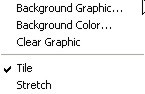
Right-Click Magic in Solar Fire! By Madalyn Hillis-Dineen
Every time you use your mouse, you can thank Douglas Engelbart of the Stanford Research Institute. He actually invented the mouse in 1963 and received US Patent 3541541 for an “X-Y Position Indicator For A Display System” on November 17, 1970. This first mouse sported two gear wheels perpendicular to each other and was awkward to use. Engelbart’s mouse had only one button but, somewhere along the line, the number of mouse buttons grew to as many as five. But, the most popular mouse, by far, is a two button mouse. And, the most common purpose for the second button is to call up a context sensitive menu, which contains options specifically tailored to the program element over which the mouse was positioned. Operating this second button is often referred to as a right-click.
Solar Fire has a number of areas where right-clicks bring up handy and useful menus and it all starts on the main page. You can right click on the background pattern and up comes a menu that relates to Solar Fire’s background. This will allow you to change the background graphic to one of your own or you can even clear the background graphic altogether.
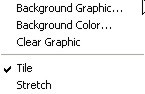
Selecting background graphic allows you to choose any graphic you would like for your background. When you first click on background graphic, you will be able to choose from a number of patterns that come with Solar Fire. Or, you can then find other graphics on your computer to use. This includes favorite photos, your business logo or other fun patterns. You can choose to tile the graphic:
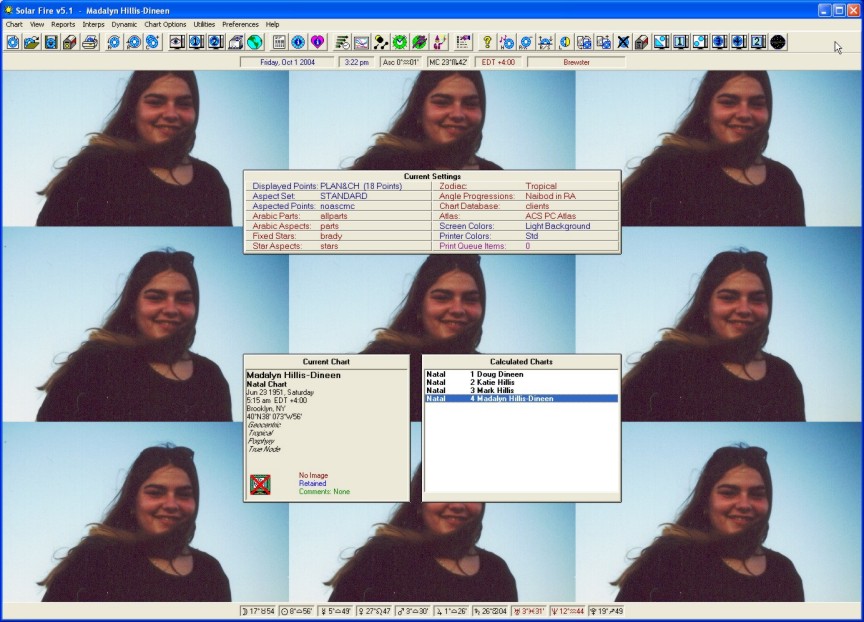
Or, you can use a graphic in stretch mode:
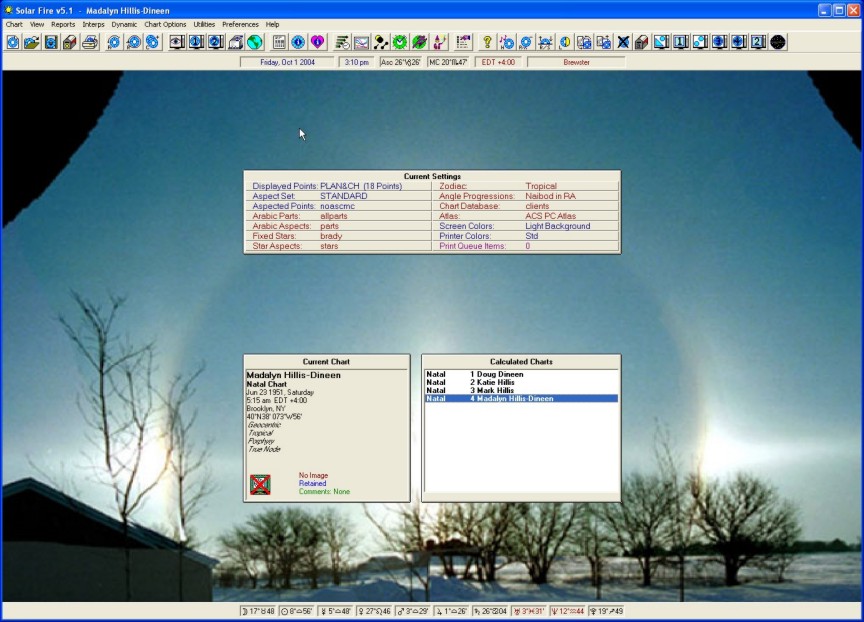
Moving along to the View screen, we find one of the most useful right click menus in Solar Fire. When you are viewing a chart, right click in the white area around the chart. Up comes the Chart Options menu, allowing you to change the wheel style, your displayed points, the aspect set in use, display options, etc. without ever going back to the main screen.
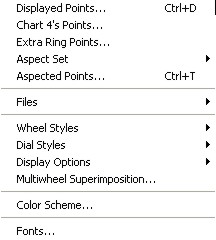
Another place where you can perform right click magic is in the graphic ephemeris. If you right click on it, you can then copy the ephemeris to your clipboard and paste it into a document.
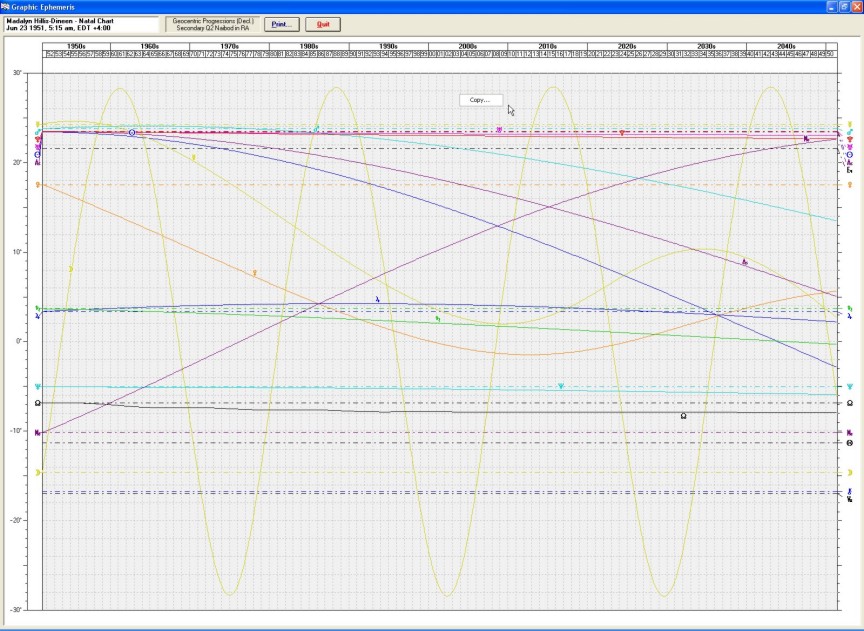
Don’t forget… you can use the right click button to get help and other types of menus in most Windows programs. If you discover any useful right-clicks in Solar Fire, be sure to write and let us know. Happy clicking and thanks again to Douglas Engelbart. After all, what would life be without that handy little “X-Y Position Indicator For A Display System”?
Copyright 2004, Astrolabe, Inc.